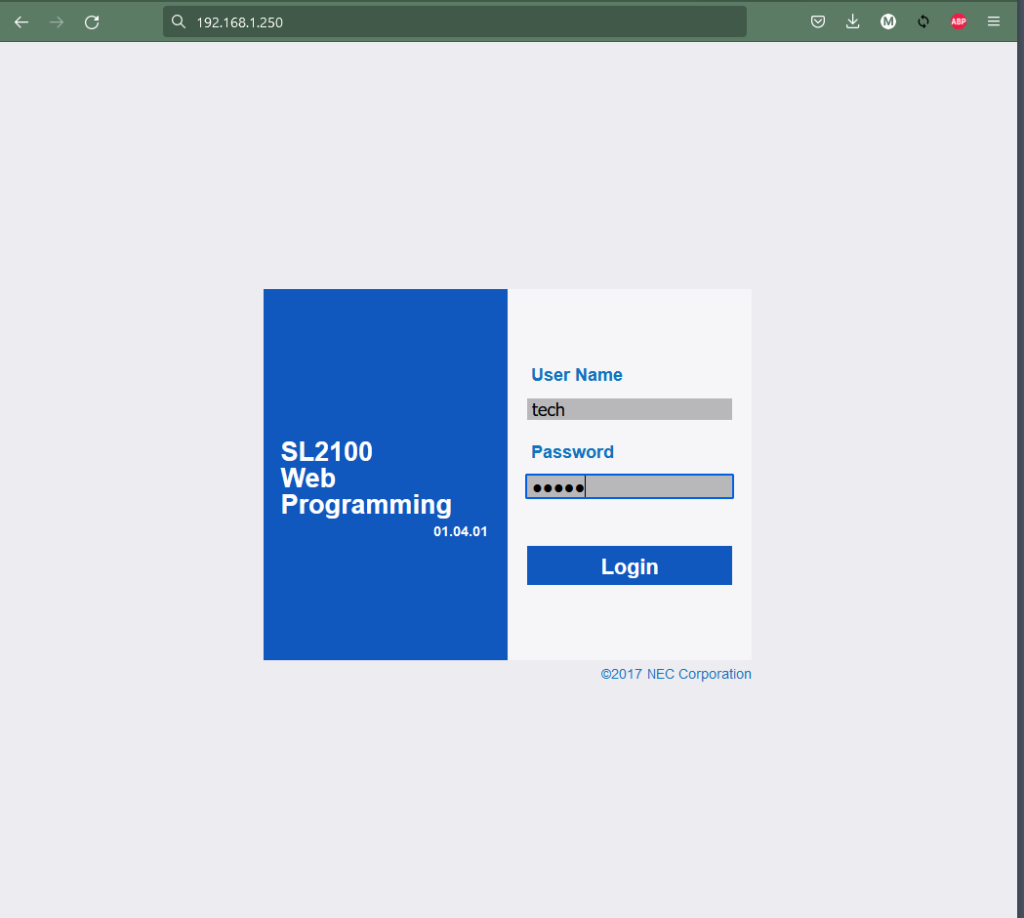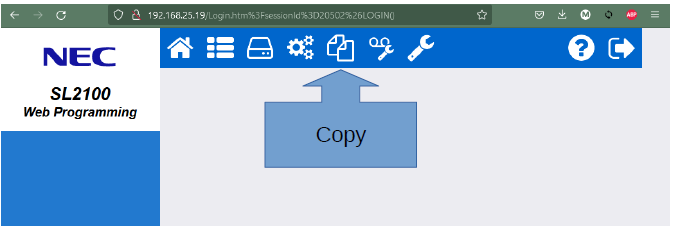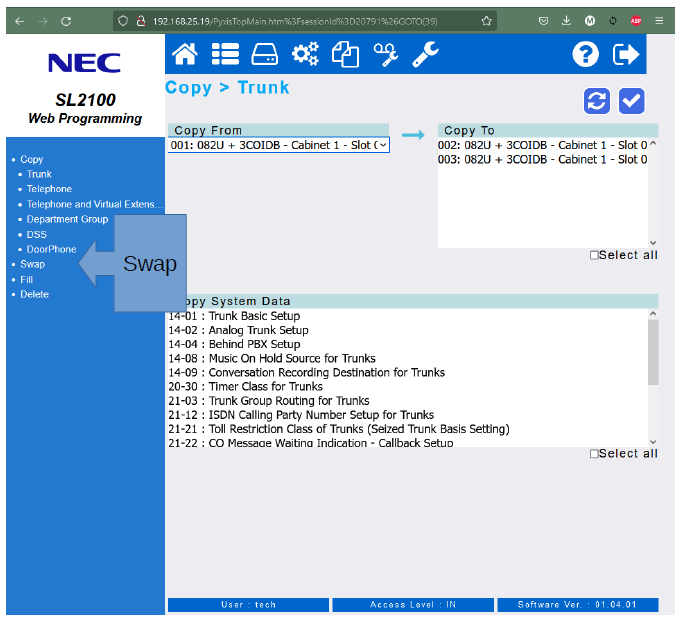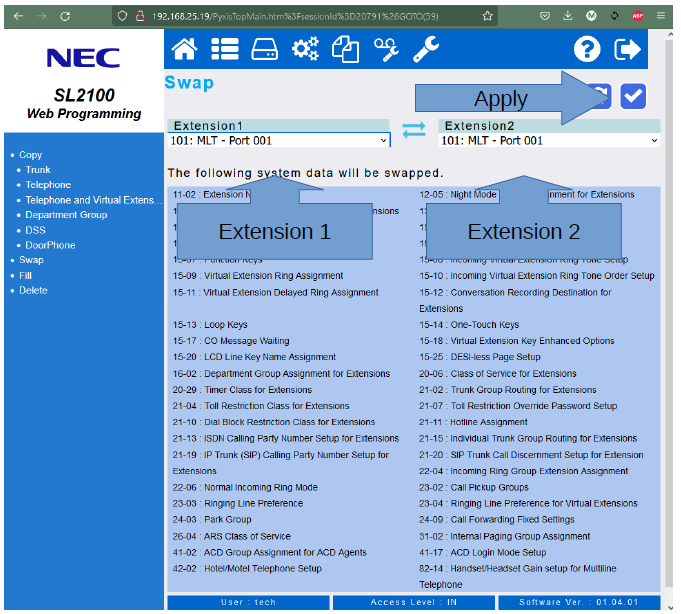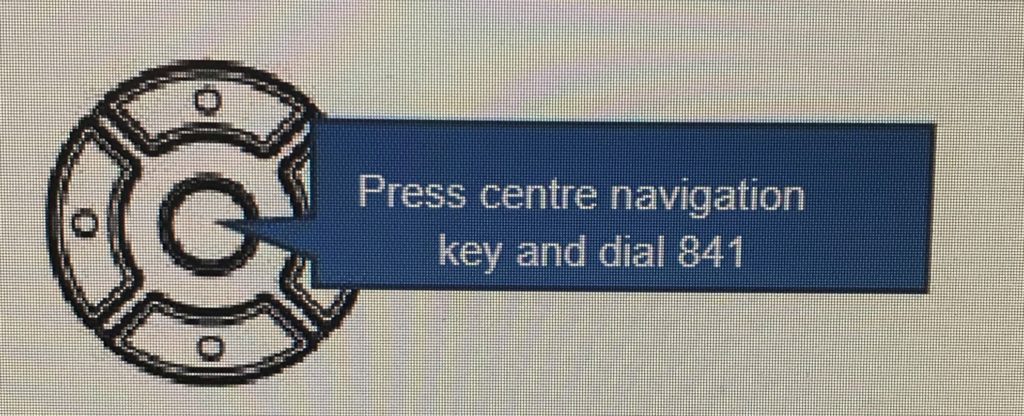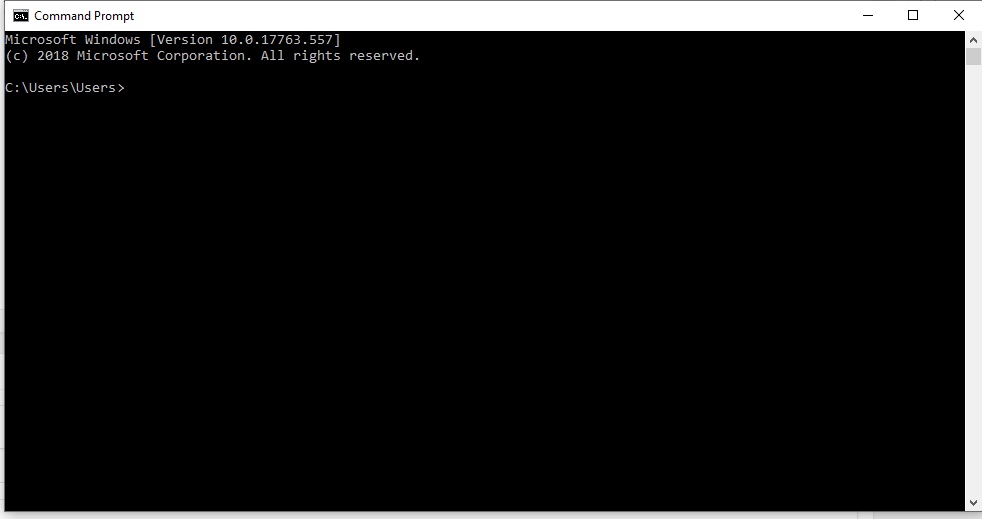Java and OfficeServ Device Manager (OSDM)
On some PC’s OfficeServ Device Manage will not recognize Java even after it has been installed. If you run into this issue try this solution.
- Go to Java’s website.
- Click Downloads and find the link for all Java 8 Downloads.
- Not the right operating system? See all Java 8 Downloads for Desktop users.
- Find the offline version of Java for your operating system and install it.
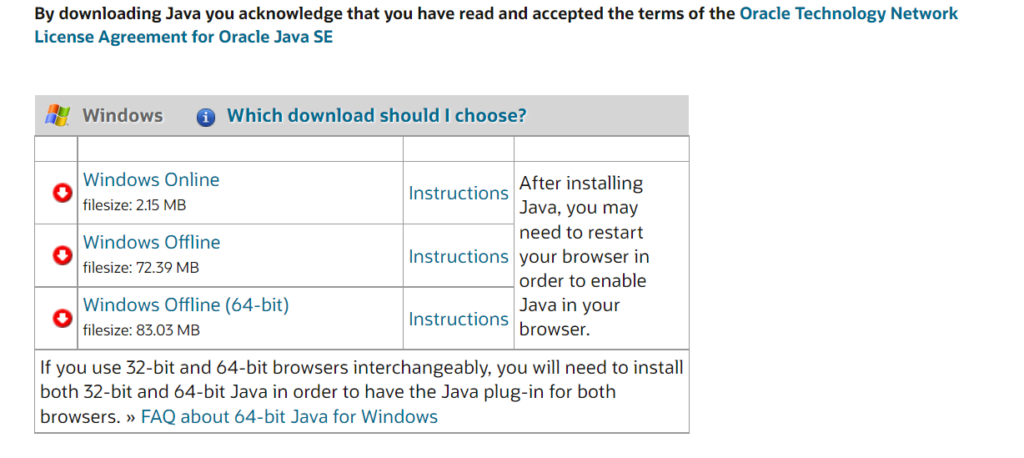
OfficeServ Device Manager should recognize Java now.

Samsung OfficeServ Technical Support
Need Samsung OfficeServ Technical Support? Our technical support staff is certified on all Samsung phone systems. We can walk you through programming changes or troubleshooting over the phone or connect to your telephone system remotely.

Plug And Play Telephone Systems
Plug and Play Telephone systems that are assemble, programmed and you can install yourself.