The NEC SL2100 Station Swap allows a station to be moved from one location to another, without having to reprogram the station data. The station features and extension number are the same after it is moved to the new location.
Open a web browser and enter the IP address of your SL2100 in the address bar and press enter. If you need help finding the IP address follow this link.
At the login screen enter tech for the User Name (the default is tech) and the password (12345678 is default) and press the Login button.
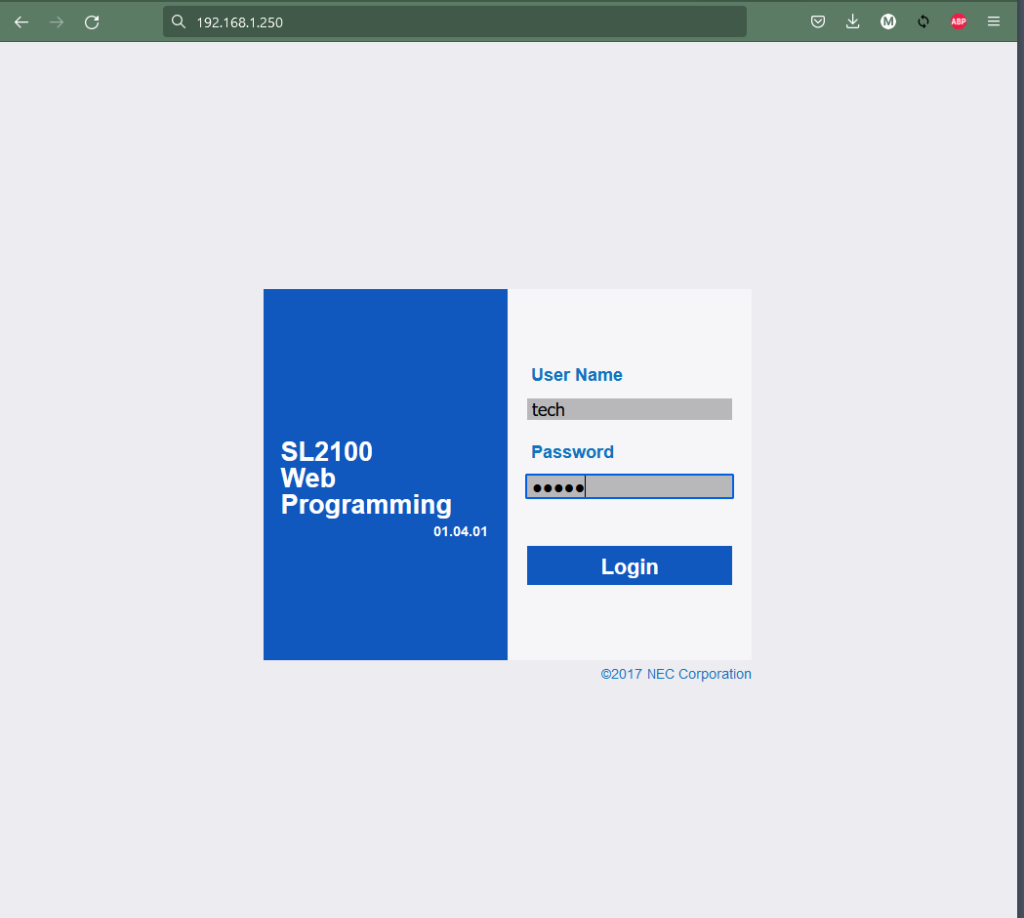
After logging in to the NEC SL2100 system press the Copy Icon at the top.
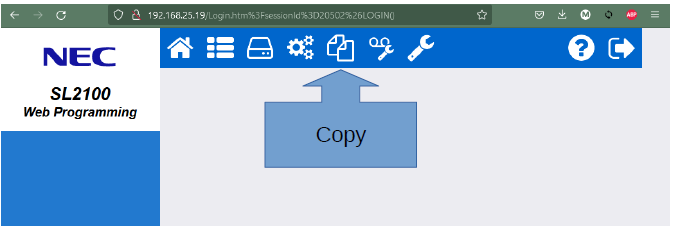
On the Copy Page select Swap from the menu on the left.
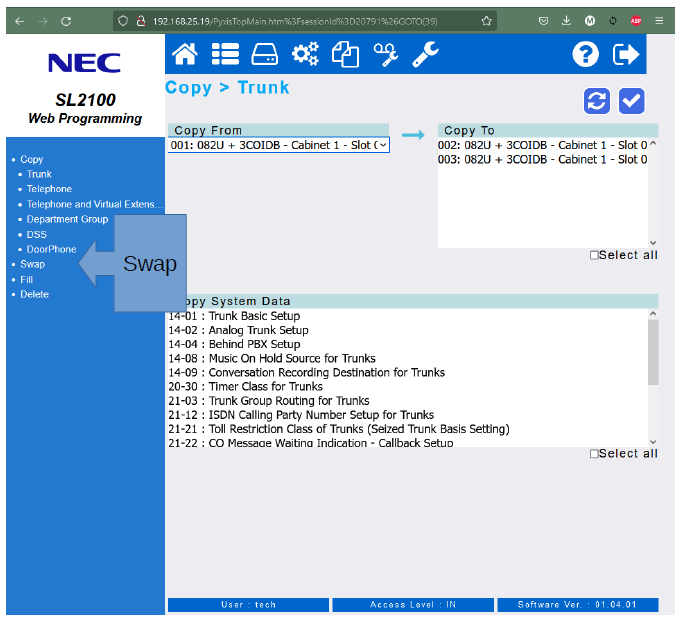
On the Swap page select the 2 extensions you want to swap from the Extension 1 and Extension 2 drop downs and press the apply check mark icon. You can now exit out of the web browser.
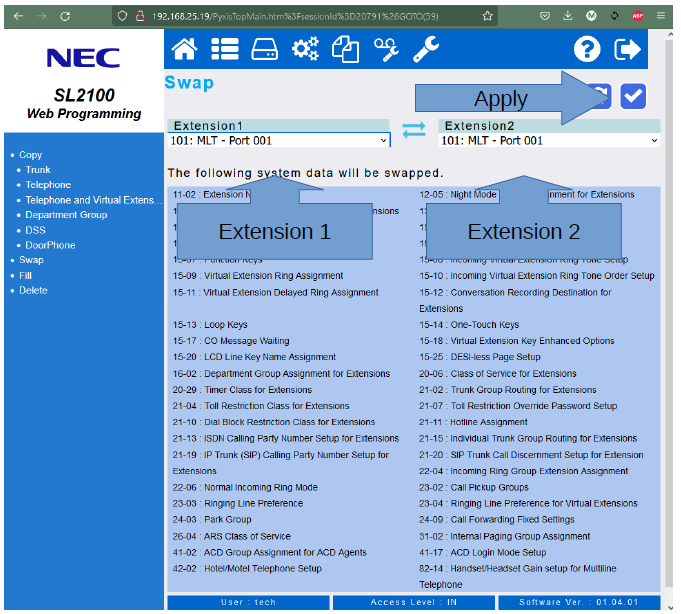

NEC SL2100 Telephone System
The NEC SL2100 Telephone System works at a number of levels: a cost-effective VoIP enabled phone system, an easily expanded solution with entry-level unified communications with excellent upgrade potential.

NEC SL2100 Technical Support
Need help? Our technical support staff is certified on all Samsung, NEC DSX, NEC SL1100, NEC SL2100, NEC SV8100 and NEC SV9100 telephone systems. We can walk you through programming changes or troubleshooting over the phone or connect to your telephone system remotely.
